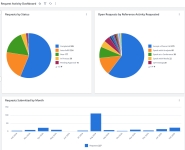Analytics Request Activity Dashboard
The Request Activity dashboard displays details related to request activity that can be used by Reference Managers.
An example of the Upland Analytics Request Activity dashboard.
Note: When a filter is applied, a header with the number of fields that were filtered appears on the dashboard. For more information on filters, see Apply an On-Page Filter - Dashboard.
Requests by Status
The Requests by Status pie chart shows a breakdown of request counts by status: New, Completed (with additional completion status), In-Process and Auto-Fill. You can drill down to a Request Activity Detail tabular report to view additional details.
Open Requests by Reference Activity Requested
The Open Requests by Reference Activity Requested chart shows the count of open requests by reference activity type.
Requests Submitted by Month
The Requests Submitted by Month bar chart shows the submitted requests for the last 12 months (including the current month). The horizontal axis shows the request submission date and the vertical axis shows the number of submitted requests.
Requests Completed by Month
The Requests Submitted by Month bar chart shows the completed requests for the last 12 months (including the current month). The horizontal axis shows the request completion date and the vertical axis shows the number of completed requests.
Open Reference Requests
The Open Reference Requests report shows a table listing reference requests that have a deadline date within the next 3 days.
Outstanding Approvals Detail
The Outstanding Approvals Detail shows a tabular report listing outstanding approvals that have a deadline date within the next 3 days.
Outstanding Survey List
The Outstanding Surveys List shows for a tabular report of surveys that have been sent but not yet completed.
Note: The Upland RO Innovation Help Center has information on Upland RO Innovation standard dashboards, fields, sources, and related events. To learn more about working with the dashboards and reports, see the Upland Analytics Help Center.